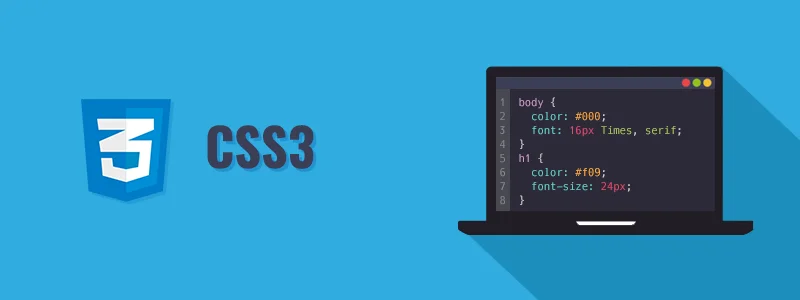
CSS, which stands for Cascading Style Sheets, is a standardized language used to define the appearance of web pages.
Before CSS, most design details in HTML documents were embedded directly into the HTML tags. This included things like font colors, background styles, element alignments, borders, and sizes.
This approach made building large websites time-consuming and costly because style information had to be repeated on every page.
To simplify this process, CSS was introduced in 1996 by the World Wide Web Consortium (W3C). It aimed to separate presentation (style) from content. With CSS, designers can move formatting information to a separate style sheet, resulting in cleaner HTML and easier maintenance.
CSS3, the latest version of the CSS specification, brings several new styling features and enhancements to improve web presentation capabilities.
Note: Our CSS tutorial covers the basics of CSS3, progressing from fundamental to advanced topics. Beginners can start with the basics and gradually advance, learning a little each day.
CSS offers a range of possibilities:
This is just the beginning; CSS offers many more possibilities, which we'll explore in detail in later chapters.
The main advantage of CSS is its ability to separate style from content. Here are more reasons to use CSS:
Tip: HTML attributes are becoming deprecated, so it's advisable to use CSS for better adaptability and compatibility with future browsers.
This CSS tutorial covers all CSS fundamentals, including selectors, colors, fonts, UI elements, the box model, and more.
Once you grasp the basics, you'll explore advanced topics like dimensions, positioning, image sprites, units, visual formatting, and media queries.
Finally, you'll dive into CSS3 features such as gradients, transforms, animations, flex layouts, and filter effects.
Tip: Each tutorial chapter includes real-world examples for practical learning. Try them out using an online editor for a better understanding.